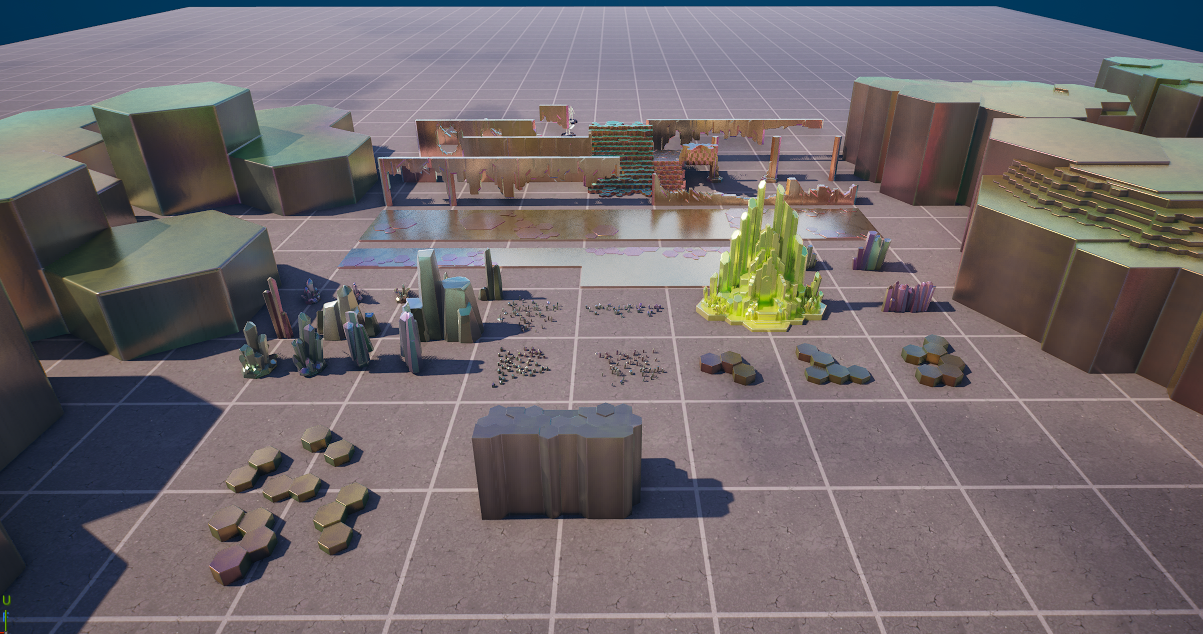Followers Only
You must follow this creator to access this resource
Followers Only Resource
This resource is only available to Highlander's followers.
Want Access?
Follow Highlander to get access to this resource.
v22.40 Landscape Materials + Heightmaps
Description
Chapter 3 Season 4 Landscape Materials + Heightmaps Inaccuracy List: - No RVT - Potential LandscapeGrassType changes between 22.40 and 31.40 (fixes are applied for beach and ocean foliage dw)
Installation Instructions
1. Unzip "Landscape_v22_40.zip". 2. Drag the "LandscapeMaterials" folder to your project content folder in File Explorer, or, if you unzipped there, drag "AdditionalResources" to a different location. 3. In Landscape mode, click new -> import, and import the main island heightmap from "additional resources" 4. Assign "M_Artemis_Common_Inst" as your material. 5. Assign the correct Layer-Weight textures to their corresponding slots in the Landscape tab. 6. Set world partition grid size to 1, and your landscape scale to 128, 128, 100. 7. Build the landscape. 8. Key Materials - Using Highlight colors in "v22.40 Material Key.png" Red - M_Artemis_Tropical_Daisy_Inst White - M_Artemis_Mountains_Inst Blue - M_Artemis_Mountains_Chrome_Inst Green - M_Artemis_Tropical_Inst Orange - M_Artemis_Desert_Inst Pink - M_Artemis_Frontier_Inst Purple - M_Artemis_Frontier_Chrome_Inst 9. (OPTIONAL) The material is VERY heavy on project size, to mitigate this, you can LOD Bias certain required textures, however, they will not be as high-quality if you do this.
UEFN Validation Status
Validates in UEFN
This resource has been verified to validate correctly in UEFN
Project Size
34% (134.9 / 400 MB)
Estimated project scope
Credits
Please credit "Highlander" if you use this, this stuff takes time, and there is CUSTOM stuff in here.