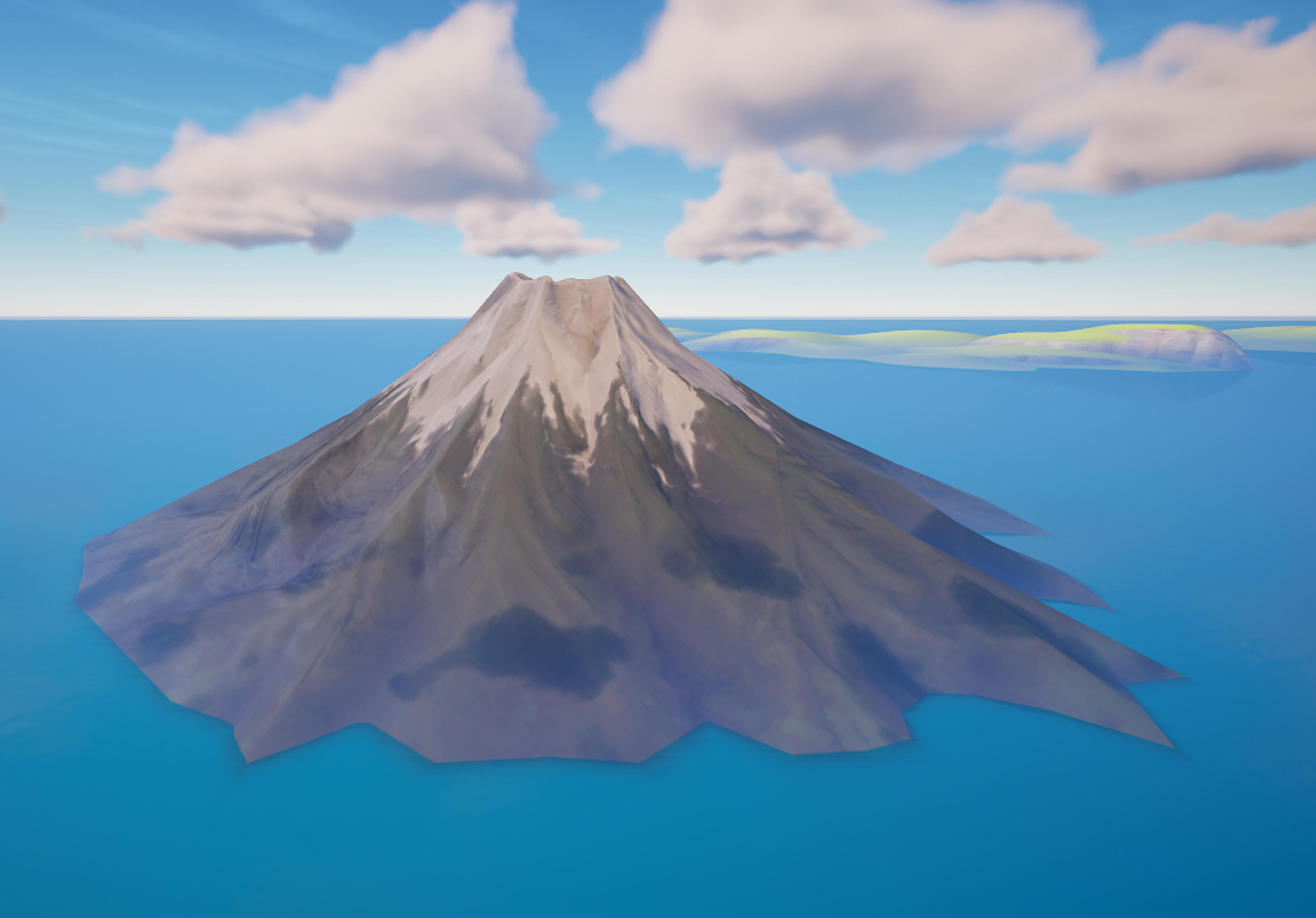Media
399views
ResourceTODMs
Chapter 6 Fortnitemares DSA + Sequence
Chapter 6 Season 4 Fortnitemares Day Sequence Actor and Day Sequence, now with full Volumetric Clouds. Estimated Project Size: 3% (12.9 / 400 MB)
399views152downloads8likes
Description
Chapter 6 Season 4 Fortnitemares Day Sequence Actor and Day Sequence, now with full Volumetric Clouds.
Estimated Project Size: 3% (12.9 / 400 MB)
Installation Instructions
1. Unzip "TODMs.zip" into your content folder in File Explorer 2. Resave the "TODMs" folder in UEFN to validate. 3. Open world settings and set "Disable All Time of Day Managers" to "True" 4. Drag out the blueprint and set its location to 0, 0, 0 5. Bring out a Cinematic Sequence Device 6. Set the device's sequence to the provided day sequence 7. Set "Auto Play" and "Loop Playback" on the device to true (Optional) 8. Set "Enabled on Phase" to "Always" on the device.
Credits
Please credit "Highlander" if you use this, this stuff takes time.